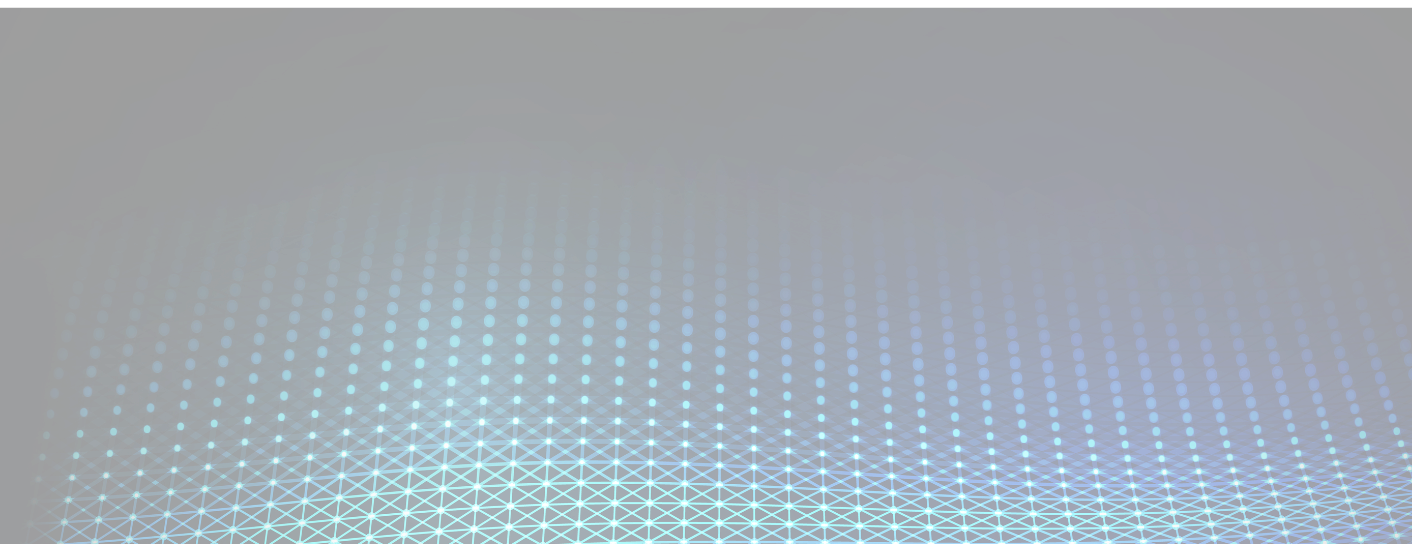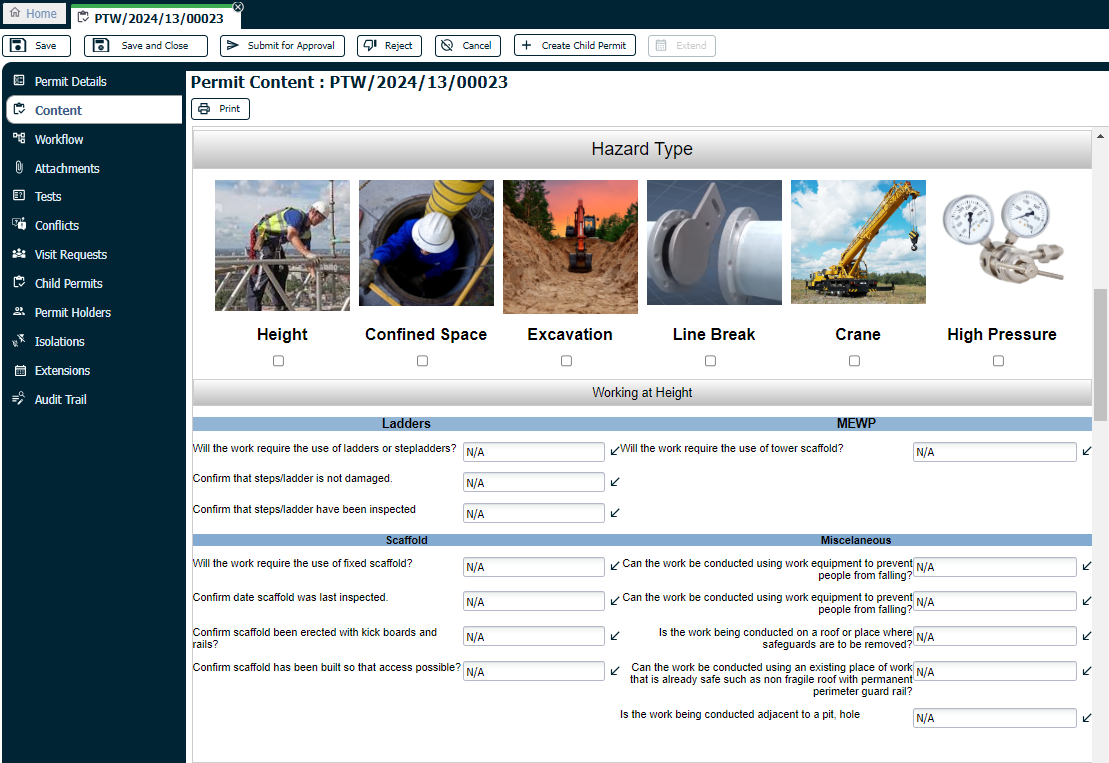We are delighted to announce the release of PEMAC ASSETS Version 3.8.
PEMAC ASSETS v3.8 has undergone a significant User Interface (UI) refresh that aligns with our renewed brand values of reliability, availability and maintainability.
A new Site Parameter Purchase Order approval via Approval Group allows the Purchase Order approval process to be controlled using an Approval Group workflow that has been specifically customised to meet the needs of the business.
The Contractor Management Module has been enhanced with several new features.
Key Enhancements in v3.8 Include:
User Inferface Redesign
As part of the PEMAC ASSETS brand refresh, users will see the following improvements:
- Aesthetic enhancements
- Streamlined layout
- Updated icons
- Easy access to sub-menus via menu bar buttons
New System Icons & Menu Bar Buttons
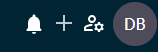
- The Account button in the menu bar displays site information at a glance.
- The System Settings button can be used to quickly access Notification and System Settings as well as Site and System parameters.
- Multiple record types can be added via the Quick Add button in the menu bar thus improving efficiency and speed.
- The Inbox can be opened from the menu bar using the Notifications button.
Purchase Order Approval Groups
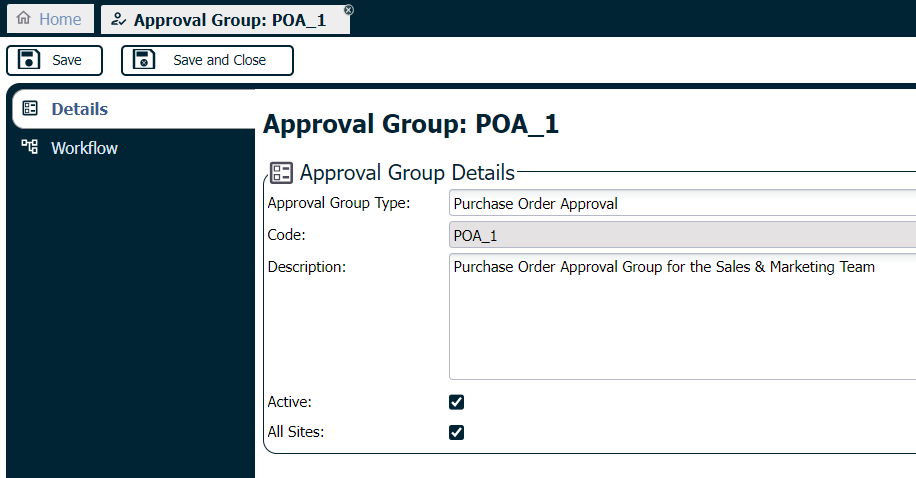
- Purchase Order Approval Groups allow multiple approvers to be assigned at different stages to approve Purchase Orders (POs).
- Approval Groups can have Workflows and quorums if required.
Contractor Management
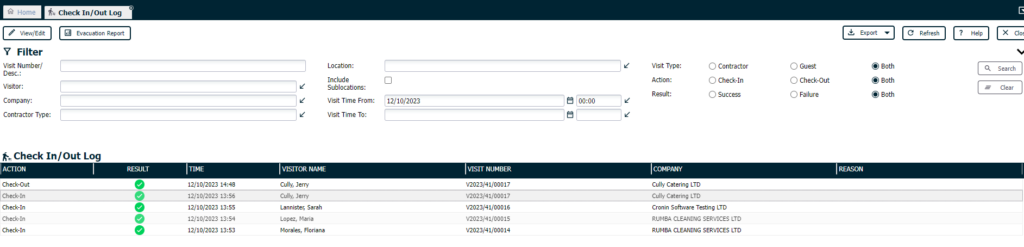
- A new screen called ‘Check In/Out Log’ is available to show a log of on-site Visits.
- A default Visit Request Approver can be nominated at Site level.
- Enhancements to Company and Persons Skills.
- Photos can be made mandatory for Company personnel.
PEMAC ASSETS Mobile App

- The PEMAC ASSETS Mobile Application, which also has a newly redesigned UI, now supports Android 13.
- The PEMAC ASSETS Mobile App brings maintenance management to your fingertips, making your tasks easier and more efficient than ever before.
New PEMAC Website Launched
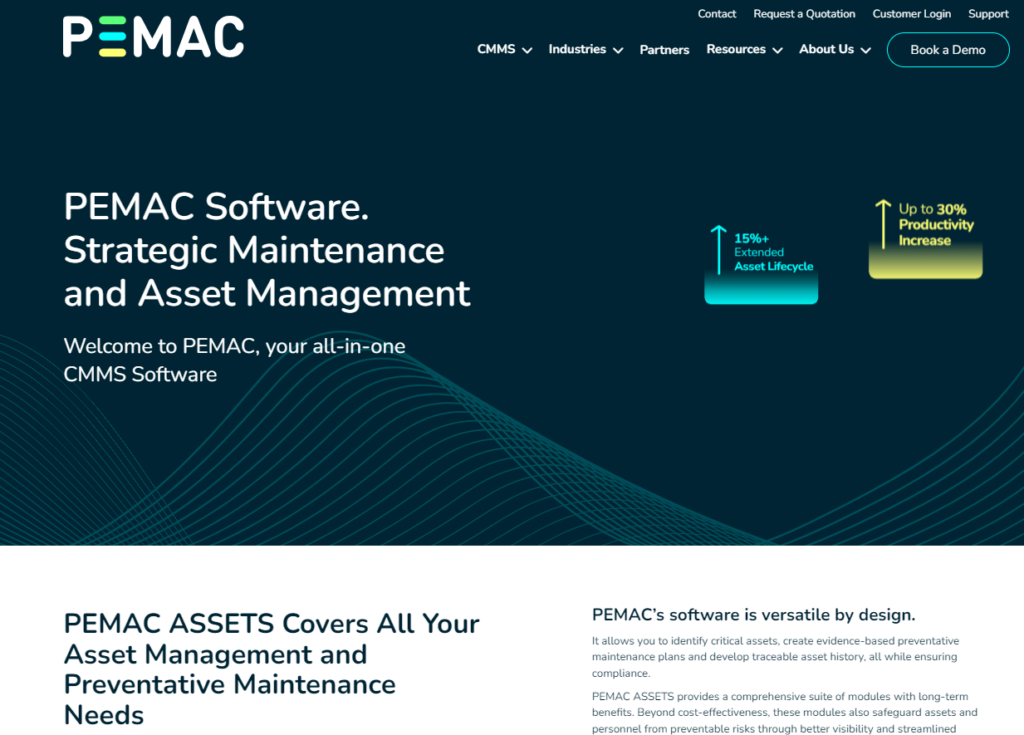
- We’re proud to announce the launch of our brand-new website, which will serve as a hub for all things PEMAC.
- Visit www.pemac.com to take a tour of our new website.
The links in this newsletter redirect to the PEMAC Support website at the following address: https://support.pemac.com
The support site gives you access to Product Documentation, details on Supported Platforms and Product Release Notes. It also has an easy search feature if you need answers or further detail on any other element of PEMAC Assets.
If you need credentials to access the PEMAC Support site, please contact PEMAC Support at support@pemac.com